GrapheneOS Saga: The Privacy-Centric Midlife Crisis

In The Matrix Resurrections, Morpheus says Not all seek to control. Just as not all wish to be free. The ever-increasing cases of privacy invading technology and the number of people sprinting to adopting them reflects the quotes in its entirety. It is true that in the modern world it is nearly impossible to have control of your complete data. But with few changes, you can decide how much one has access to your data. Do remember once anything is on internet, it is forever.
My Smartphone Journey
I got my first smartphone in 2014. It was Samsung Galaxy Star Pro, a very basic budget smartphone with Android 4.1. I used it until mid-2019, then for a few months I used ASUS ZenPhone Go. It belonged to my friend. This also means I have never used 3G on smartphone. It was a direct jump from 2G to 4G.
My first good smartphone was Nokia 6.1 Plus. Excellent build quality, clean OS with decent performance. Camera quality was surprisingly excellent considering that it had almost no AI-based processing. Nokia can be a market leader in smartphone, but it seems either they don’t care much or they aren’t putting much effort. I had to leave this phone in a year because of severe charging port issue. Other than that it is still one of my most favourite smartphone.
Then I bought Google Pixel 4a in January of 2021. First gadget bought with my first earning. Pixel 4 and 5 series are my most favourite smartphones still. These are ergonomic and handy phones without many bells and whistles. The design is nice with good performance and clean OS. After these, things started going bad.
My current smartphone is Google Pixel 7a bought in 2023. It is good, but for the price I would expect a little more. Takes excellent photos and the performance is decent. The stock OS is unfortunately not as clean as it used to be.
Why GrapheneOS?
Before I can explain why I choose GrapheneOS, I should explain what I need. It can vary person to person and phone to phone. But the keywords are the same, privacy, security, performance and control.
What I Do Not Need on My Smartphone
This is a very opinionated list of things I do not want on my phone. This is in part inspired by privacy and performance concerns. A lot of it comes from my way of interacting with smartphone.
- AI: It is wonderful in quantities in which wine can be enjoyed. Too much of it and the phones behaves exactly like a drunken, too much talk but very little of it makes any sense.
- Apps I will never use: Every smartphone comes with some set of preinstalled applications. Some of them as crucial for the phone to function normally. Some of them are useful but may have an alternative. And others neither crucial nor useful. And on most phones you cannot even uninstall/disable them. It makes no sense to keep two apps with same functions or apps with no functions.
- Spyware/Malware/Adware/Bloatware: On many smartphones these are intentionally installed. OK, maybe not the first two, but definitely the next two. Most of the Chinese smartphones are riddled with Adware and Bloatware, probably the reason why they are so cheap. They are privacy nightmares and eat up your performance and battery.
- Inability to control permissions: A smartphone is a huge data generator and gatherer. If wrong entities have access to it, they may use it for nefarious purposes. One of the shocking example is How Facebook was able to track location using accelerometer. So I would like to oversee what permissions each application has.
- Gimmicks: IYKYK
I still want my phone to be usable and have regular updates. I want it to perform close to what it was designed for.
It just makes sense
Once you are clear that what you do not want on your smartphone, GrapheneOS immediately makes sense. I can achieve everything listed above and more. I actually researched and planned for almost a year before I finally installed it. Now that I have done it, I think there is no going back.
Installing using Fedora
GrapheneOS can be installed using WebUSB or via command line. Both are simple, but WebUSB is simpler. Since Fedora is not in the supported OS. WebUSB may not work, for me, it didn’t. So I opened my favourite tool, the terminal and started typing. Installation via CLI works flawlessly as long as you follow it step by step. There are few extra steps you might need for Fedora, that I will be explaining here:
- Install these packages:
sudo dnf install android-tools
- Follow the official instructions up to OEM unlocking and booting into bootloader
- Check if fastboot can detect your device
sudo fastboot devices
- After that, you can continue following the instructions. Use
sudo.
Wait patiently, as it takes some time and there is not much interactive response. Be sure that the process has ended successfully before you disconnect your phone.
First Impressions
The onboarding was short and clean. No account logins, no spooky agreements to accept. Once you set up your phone, it should feel like a minimal installation of any Linux distros, few necessaries preinstalled apps and nothing else.
In GrapheneOS all apps are sandboxed, no matter what is its origin. They have similar permission scopes and no app is treated as royalty. On stock Android, some Google apps have system level access, which they absolutely don’t need for function. Unlike most custom OS available, GrapheneOS is a completely de-Googled OS. You can see a detailed comparison here. This means you should be just fine without any Google Apps at all.
Getting It To Speed
I wanted to retain my ease of use and most of previous apps. Some of them may be privacy invading but with newly gained superpowers, I should be able to control them. I do use a fair share of Google Apps as well as FOSS applications.
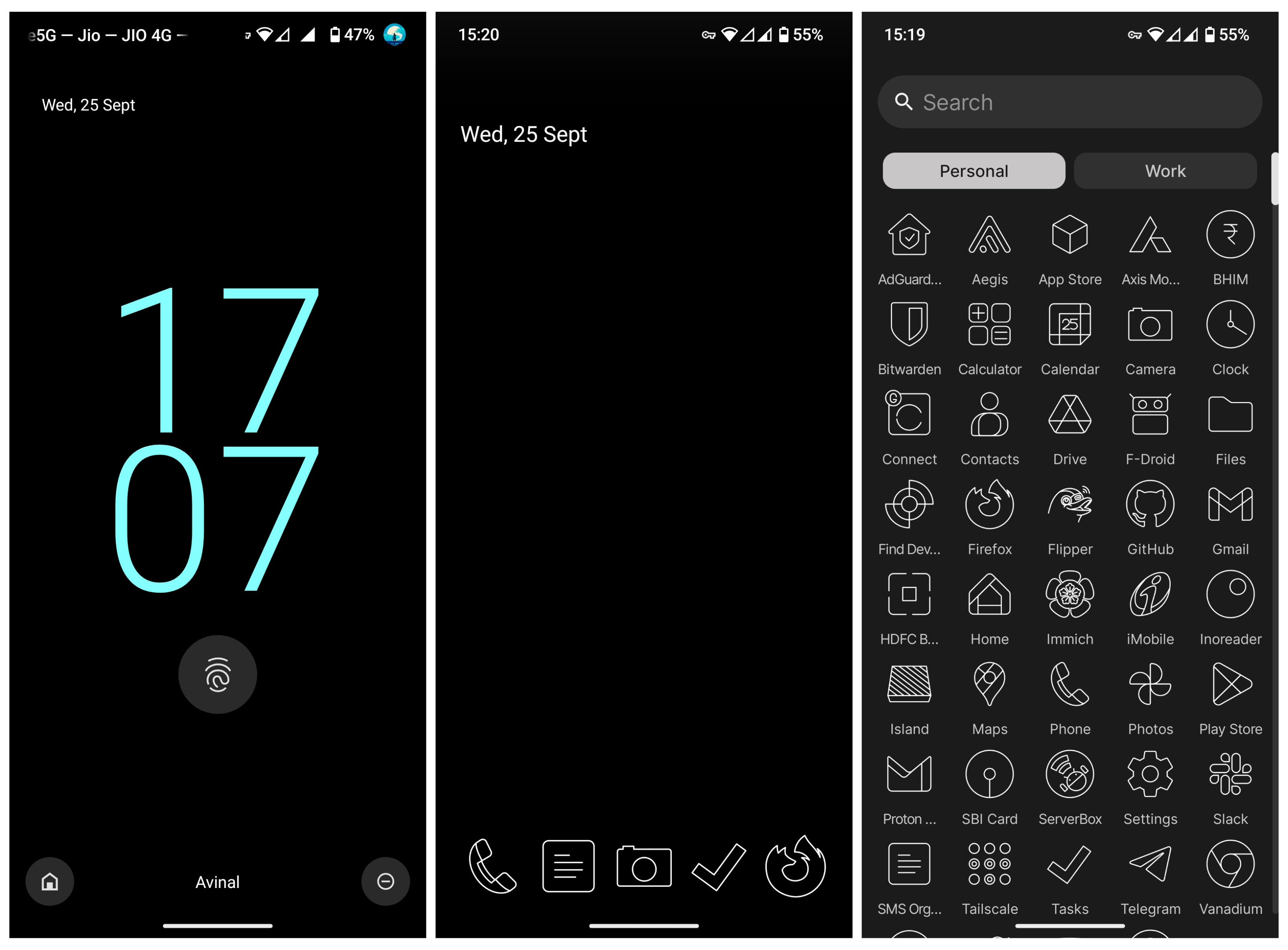
My daily drivers
These are everyday applications, like calendar, payment and banking apps, maps, messaging, phone, contacts, browser, email etc. To install apps from the Play Store, you will need to install Play Services first. This is easy, just go to the App Store and install them.
Enhancers
There are few apps, mostly FOSS, that I use to improve my experience. In no particular order (its alphabetic):
- AdGuard Home Manager: An AdGuard Home client app, that lets me quickly control and manage my self-hosted AdGuard Home installation.
- Aegis: Probably the best 2FA apps that is also FOSS. Compared to popular options like Google Authenticator, it encrypts your token at rest, lets you import and export as well as take encrypted backups.
- Immich: A FOSS and self-hosted Google Photos replacement. Except editing, it has everything you may need in a media backup app. Even more features are being added regularly.
- Insular: I use this to enable a separate work profile where I keep all my less used or data hungry applications. When not in use, I can just pause them, and it saves battery as well as enhances privacy.
- Lawnchair: To be frank, I am unable to find a launcher that fits to my liking. My favorite launcher is still the OP Nokia Lumia launcher. Lawnchair is a Pixel launcher replacement with a lot more features and customizations. I use it with Arcticons.
- ServerBox: I use this to keep an eye on my servers and even make small updates via ssh.
- Tailscale: Three of the apps mentioned above will be unusable if not for Tailscale. In layman terms, it is a p2p VPN that tricks all the participating devices like they are connected in same local network. So you can access your remote servers and data without ever exposing them to internet. Additionally, it also redirects your DNS request to a custom server ( like AdGuard Home) or even make one of your devices act as exit node.
Things I Loved
New OS, new experiences and new things to love. There are many things that made me say Wow, but I will point out the most significant changes in my smartphone experience.
Game-changers
- Google Pixels are known for churning out good performance out of comparatively less powerful hardware. With recent AI outbreak, Google and other organizations are putting too much of it even in places, that makes little sense. GrapheneOS is clean from all that bloat, not even the Assistant. If I really need it, I can install specific applications.
- Battery life improvement is the biggest visible change I observed. I am now getting around 25% more screen time than before with similar uses.
- I can now decide what permission each app has as well as stop their access to network completely without relying on a third party app. You also get fine control for your location data as well as activity indicator.
- As I mention in my first point, Pixels have good performance, but GrapheneOS takes it to another level. My phone feels significantly faster. This should be expected since you no longer have bloat apps running in background.
Little things
- You can archive any installed application instead of removing them. This makes sure that you don’t have to set up again but still get rid of them in practice.
- Ability to install apps in user profiles without any App Store installation.
- The usual things, you can see the complete list of improvements/new things on GrapheneOS features page.
Things That Went Wrong
Yes, not everything is great with GrapheneOS. There were some downsides, some failures as well loss of data. I backed up all my data before making the switch and still got a few things wrong.
Horribly Wrong :(
- I lost my WhatsApp data completely. I am still a bit sad about it. This happened because WhatsApp couldn’t detect active backup on my Google Drive and decided to start new. This is a scary example of how dependent everything is on Google, if WhatsApp had allowed independent backup, this would not have happened. I did find a probable fix, but after I lost my data. You can use Transfer Chats feature of WhatsApp to transfer between phones. But you need two phones with latest versions of WhatsApp, so not possible for me anyway. There was a lot of not-important data, few important and some which I wanted to remove but couldn’t. So the destiny decided it for me, it seems.
- GrapheneOS doesn’t have a great backup solution. It uses an implementation of Seedvault, which is secure but not reliable at all. Most of the time it simply doesn’t work. Except USB backup, nothing worked for me. That also means you have to regularly take manual backup.
Manageable
- All banking apps worked, except PayTM. After some research, I found that it is not GrapheneOS fault. It seems PayTM hardcoded application used for webview. The usual Android System Webview is not available neither installable on GrapheneOS since it uses its own implementation. It is okay, because I always use a different payment app.
- Getting location to work was a little tricky. The first few attempts completely failed. GrapheneOS uses something called Reroute location request to OS which limits when and how Play Services can access location. A great privacy feature, but it took some time to work.
Things I am missing
- Reliable backups would be a major missing. The GrapheneOS seems to be working on it, but it may take time.
- Some of the features are not latest compared to Stock Android or even completely missing, i.e. Wallpaper Chooser, Extreme Battery Saver, Digital Wellbeing, pausing of apps. I understand that these may not be a priority for the team, so it’s okay.
- I loved Now Playing feature on Pixel, it is not available.
- Although GrapheneOS is extremely minimal, there are still apps you cannot remove. The preinstalled apps for dialer, contacts and cameras are simple and do the work, but the UI is pretty outdated, and they do not have many features. So I installed alternatives, but I cannot remove them. Some of them can be disabled though.
- There are few UI issues that need fixing. Not anything critical, but sometimes it bothers.